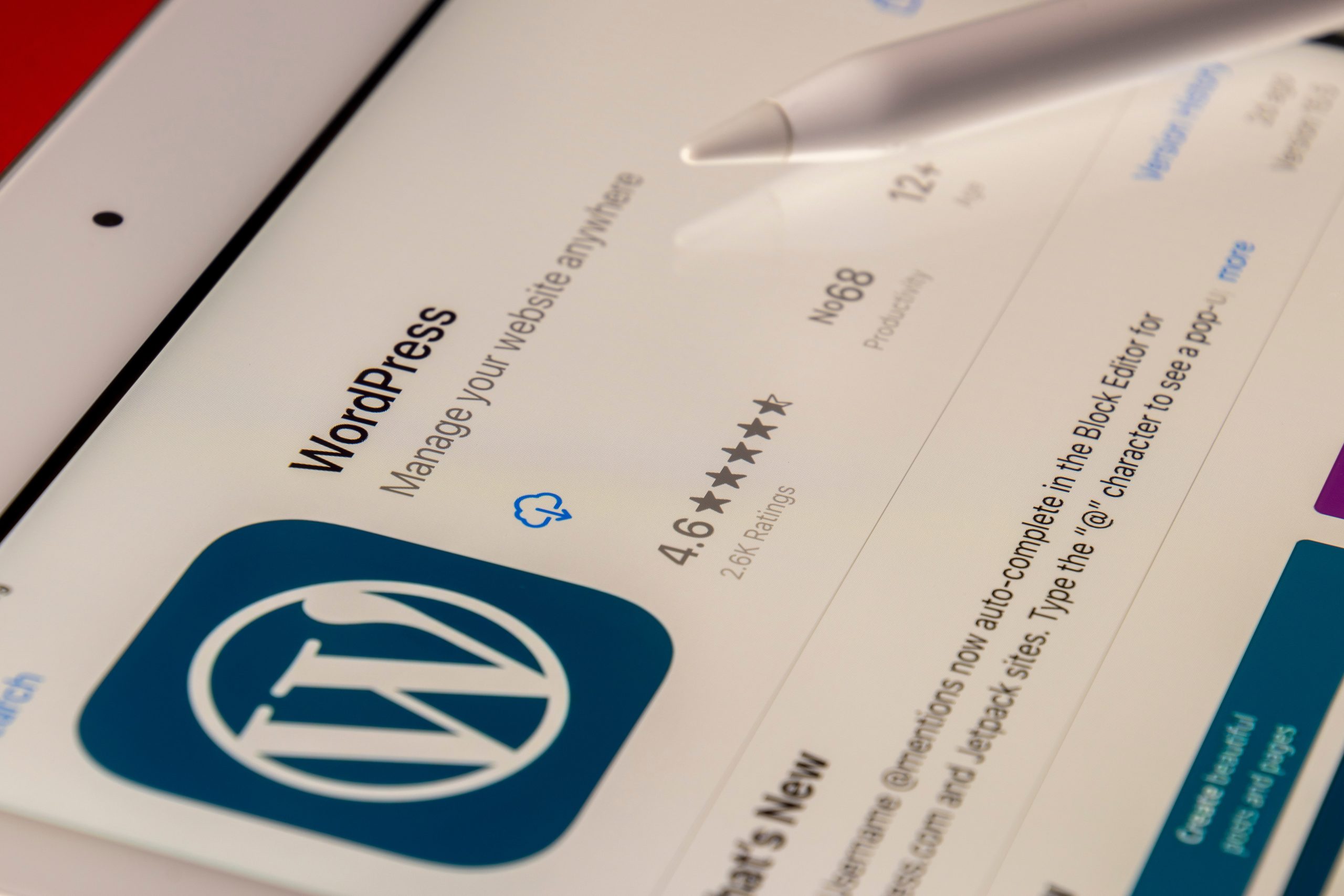
How to Convert from Container to Column in WordPress
A container is a layout element in WordPress that allows you to wrap your content in a specific width. This can be useful for creating a consistent layout across your site or for ensuring that your content is displayed correctly on different screen sizes.
A column is a layout element that allows you to divide your content into multiple sections. This can be useful for creating a more visually appealing layout or for displaying different types of content on the same page.
If you want to change your WordPress layout from a container to a column, you can follow these steps:
- Choose a column-based theme or page builder. Not all WordPress themes and page builders support columns. If you want to create a column-based layout, you’ll need to choose a theme or page builder that offers this functionality.
- Install and activate the chosen theme or page builder. Once you’ve chosen a theme or page builder, you’ll need to install and activate it. This can be done from the WordPress dashboard.
- Create a new page or edit an existing one. Once the theme or page builder is activated, you can create a new page or edit an existing one.
- Access the column layout options. The column layout options will vary depending on the theme or page builder you’re using. However, they will typically be located in the page settings or the page builder interface.
- Add and configure columns. Once you’ve accessed the column layout options, you can add and configure columns. The number of columns you can add will vary depending on the theme or page builder you’re using.
- Add content to the columns. Once you’ve added columns, you can add content to them. This can include text, images, videos, and other media.
- Publish the page. Once you’re happy with the layout, you can publish the page.
Here are some additional tips for converting from container to column in WordPress:
- Use a responsive theme or page builder. This will ensure that your layout looks good on different screen sizes.
- Use clear and concise text. This will help your content to be easy to read and understand.
- Use images and videos to break up your text and make your content more visually appealing.
- Test your layout on different devices. This will help you to ensure that it looks good on all devices.
Need WordPress Help ?
If you’re an individual seeking WordPress services, you’ve come to the right place. Meet Naveed Ahmed specializes in catering to your unique needs, whether you’re an entrepreneur, blogger, or simply looking to establish a personal online presence. We offer a wide array of personalized services, from crafting a visually appealing and functional website to optimizing it for search engines, ensuring your content reaches the widest audience possible.
My focused approach also includes providing training and ongoing support, empowering you to manage and update your WordPress site with ease. Let us bring your online vision to life and help you make a lasting impact on the web. Contact me today to discuss how we can tailor our WordPress services to suit your individual requirements.
Conclusion
Converting from container to column in WordPress is a relatively simple process. By following the steps outlined above, you can create a more visually appealing and engaging layout for your site.
FAQs
- What is the difference between a container and a column?
A container is a layout element that wraps your content in a specific width. A column is a layout element that divides your content into multiple sections.
- Which is better, a container or a column?
The best layout for your site will depend on your specific needs and goals. If you want to create a consistent layout across your site or ensure that your content is displayed correctly on different screen sizes, then a container may be a better option. If you want to create a more visually appealing layout or display different types of content on the same page, then a column may be a better option.
- Can I use both containers and columns on my site?
Yes, you can use both containers and columns on your site. This can be useful for creating a more complex layout or for displaying different types of content in different ways.
I hope this article has been helpful. If you have any other questions, please feel free to ask.